The helm officer is in charge of flying the ship. Under orders from the captain, you'll use impulse engines, warp drives and manoeuvring thrusters to get from one spot to the next and carry out manoeuvres during combat. The captain will give you orders for heading and speed during transit, and advanced players will have a pre-determined set of manoeuvres for combat synchronised between the helm, engineering and weapons that the captain can elect to use on a situation by situation basis.
You'll also be responsible for initiating docking manoeuvres when in range of a space station to take on fresh supplies, and along with the weapons officer, you can raise and lower the shields and set the view for the main screen.
The helm station looks like this:
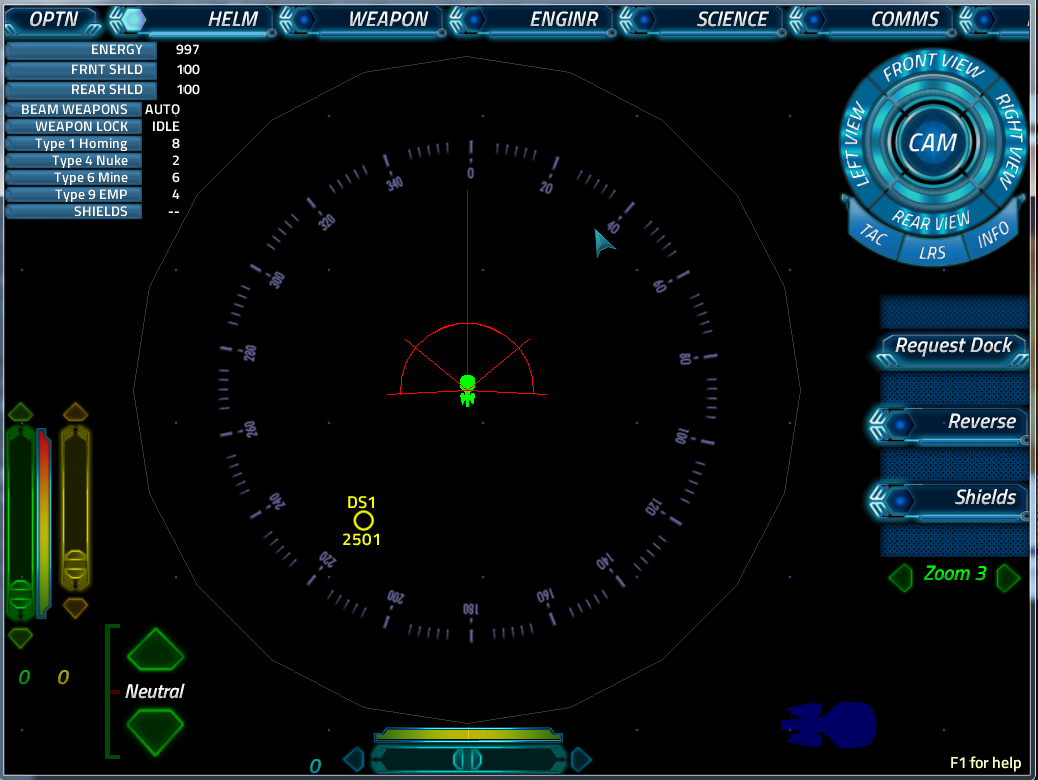
The main central area shows your ship, a compass ring indicating your bearing and any nearby stations, ships or other objects. The number marked below an object in this screen shows the distance to that object - on this screen it's possible to see space station DS1 at a distance of 2501. The maximum distance at which you can view objects at the helm stations is adjustable via the zoom control towards the bottom right of the screen.
The red arc around the front of the ship shown indicates the firing arc of the ship's primary beam weapons. This ship has two beam weapons with overlapping arcs - both beams can target enemies in the wide central segment and only one beam can target enemies in either of the small left and right segments.
In the bottom left of the screen are two slider controls for the ship's engines. The green slider on the far left ranges from 0 to 4 and controls the ship's warp engines, used for rapid transit between areas. The yellow slider ranges from 0 to 100 and controls the ships slower impulse engines, used for close combat and when docking with stations or rendezvousing with other vessels. Also at the bottom left is the ship's pitch control, which can give the helmsman some limted control over the ships vertical position.
At the bottom of the screen in the centre is the direction control. Dragging the slider right turns the ship clockwise, dragging it left turns it anti-clockwise. Alternatively, the ship can be directed to turn to a given heading by clicking / tapping the appropriate point on the compass ring. Double-tapping is sometimes required and a good habit to get into.
Top right of the screen are the main screen controls, shared with the weapons station. These control what is displayed on the main screen - views out of the 4 sides of the ship, a chase camera (CAM), tactical map (TAC), long range scanners (LRS) and a systems status view (INFO). The tactical map shows a small region of space around the ships useful for an overview of combat situations, the long range scanners show a map of the entire sector and the INFO view shows energy levels, ordnance, shield status and an overview of damage sustained to the ship.
The right of the screen is home to 3 more buttons:
- Request Dock which will engage a space station's tractor beams and draw the ship into dock. You may only dock when within 600 distance of a station, and once docked the station will replenish your ordnance, energy and damage control teams. NOTE, stations have a limited supply of ordnance and can only resupply what they have.
- Reverse, which puts the ship's impulse engines into reverse driving the ship backwards. NOTE it is not possible to warp in reverse, and if reverse is engaged you cannot engage the warp drive! If you find yourself not moving when engaging the warp drive, check you're not in reverse before reporting the situation.
- Shields, which raises or lowers the ship's shields. This control is shared with the weapons station, and responsibility for raising the shields is at the captain's discretion

